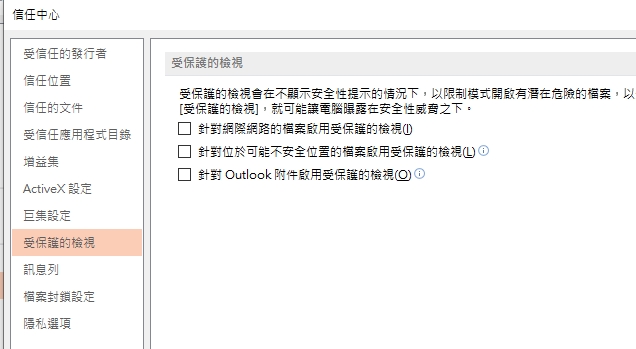環境:
重灌WIN11,m365 office,Solidworks
異常狀況:
Solidworks 有出現錯誤"字型 arial unicode ms 未被正確的安裝 在pdf檔案中的一或多個文字字串可能遺失"
解決過程:
Office 2016 版之後不再維護這字型,在另存 PDF 會出現此問題。
下載該字型進行安裝即可。
代理商也有提供教學影片與字型載點。
https://www.youtube.com/watch?v=jWgUT9Op2kU
Environment:
Fresh install of Windows 11, Microsoft 365 Office, Solidworks
Issue:
Solidworks displayed an error: "Font 'Arial Unicode MS' was not installed correctly. One or more text strings in the PDF file might be missing."
Solution:
This font is no longer maintained after Office 2016, which causes this problem when saving files as PDF. The issue can be resolved by downloading and installing the font. The authorized distributor has also provided a tutorial video and a font download link.
https://www.youtube.com/watch?v=jWgUT9Op2kU