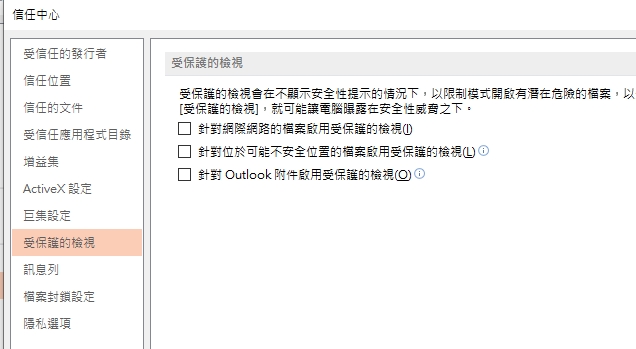有些電腦在執行某些程式時,時會出現"您的電腦遺失api-ms-win-crt-runtime-l1-1-0-dll",以致程式打不開。
重裝程式也沒用,因為這個.dll檔是其他程式提供的,就是微軟的c++可轉發套件。
去下載後重新安裝c++可轉發套件,就可解決此問題。
Your computer is missing api-ms-win-crt-runtime-l1-1-0.dll.
On certain computers, when running certain programs, an error message may appear stating "Your computer is missing api-ms-win-crt-runtime-l1-1-0.dll," causing the program to fail to launch.
Reinstalling the program does not resolve the issue because this .dll file is provided by another program, namely Microsoft's C++ redistributable package.
To resolve this problem, you need to download and reinstall the C++ redistributable package. This will ensure that the missing api-ms-win-crt-runtime-l1-1-0.dll file is properly installed on your computer.